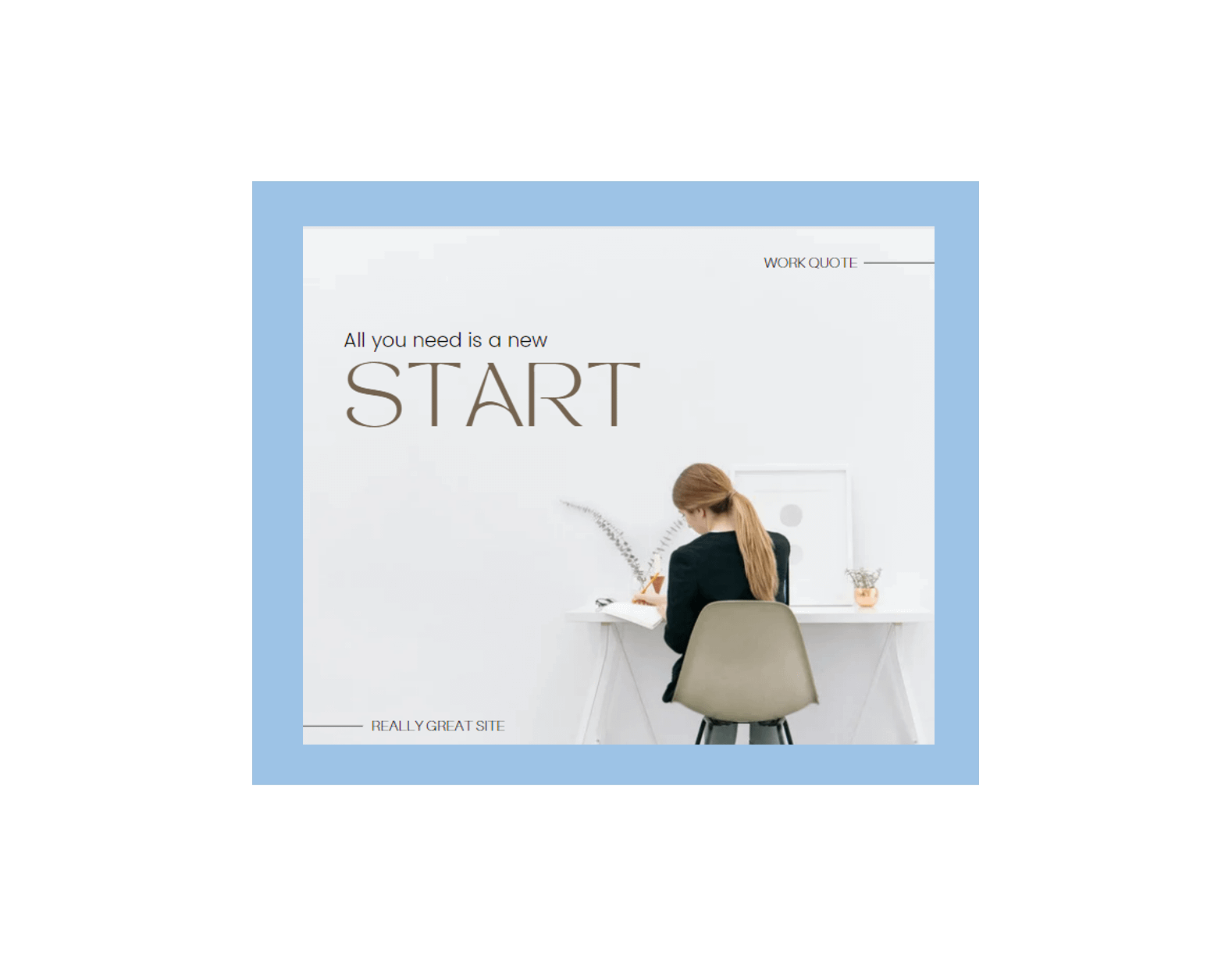Mastering Microsoft Office
Introduction:
In today's fast-paced business world, administrative assistants play a crucial role in keeping offices running smoothly. Among their arsenal of tools, proficiency in Microsoft Office can significantly enhance productivity and streamline tasks. Whether it's crafting polished documents in Word, organizing data in Excel, or orchestrating presentations in PowerPoint, mastering these applications can make a world of difference. In this blog, we'll explore some indispensable tips and tricks for administrative assistants to leverage the power of Microsoft Office.
Excel Mastery:
Excel is a powerhouse for data management and analysis. For administrative assistants, proficiency in Excel is non-negotiable. Here are some tips to master it: Keyboard Shortcuts: Learn common keyboard shortcuts like Ctrl+C (copy), Ctrl+V (paste), and Ctrl+Z (undo) to speed up your workflow. Conditional Formatting: Use conditional formatting to highlight important data points or trends, making your reports more visually appealing and easier to interpret. PivotTables: Master PivotTables to summarize and analyse large datasets quickly. They're invaluable for generating insights from complex data. Data Validation: Ensure data accuracy by setting up data validation rules to restrict input options, preventing errors in your spreadsheets.
Word Wizardry:
Word is the go-to application for creating professional documents. Here are some tips to enhance your Word skills: Styles and Formatting: Utilize styles to maintain consistency and quickly format documents. Create custom styles for headings, subheadings, and body text to give your documents a polished look. Quick Parts and Auto Text: Save time by creating reusable content using Quick Parts and Auto Text. Store frequently used text, such as boilerplate language or standard responses, and insert them with a few clicks. Track Changes: When collaborating on documents, use the Track Changes feature to keep track of edits and comments. It's an invaluable tool for reviewing and incorporating feedback. Mail Merge: Streamline mass communication by using the Mail Merge feature to personalize emails, letters, or envelopes with recipient-specific information from a data source.
PowerPoint Prowess:
Presentations are a staple in the corporate world, and PowerPoint is the go-to tool for creating them. Here are some tips to elevate your PowerPoint presentations: Slide Master: Customize the Slide Master to establish consistent branding and formatting across all slides. This ensures a cohesive and professional-looking presentation. Animations and Transitions: Use animations and transitions sparingly to enhance visual appeal and keep your audience engaged. Overuse can be distracting, so aim for subtle effects that complement your content. Presenter View: Take advantage of Presenter View during presentations to view your speaker notes, upcoming slides, and elapsed time privately, while your audience sees only the current slide. Embedding Media: Incorporate multimedia elements like videos, audio clips, and images to enrich your presentations and convey information more effectively.
Collaboration and Cloud Integration:
One Drive: Store your Office documents in One Drive for seamless access across devices and easy collaboration with colleagues. It ensures that you're always working on the latest version of your files. Microsoft Teams Integration: Leverage Microsoft Teams for real-time collaboration on documents, presentations, and spreadsheets. It facilitates communication and streamlines teamwork, especially in remote or hybrid work environments. Version History: Familiarize yourself with version history to track changes, revert to previous versions, and ensure document integrity during collaborative projects.
Conclusion:
Mastering Microsoft Office is a game-changer for administrative assistants, enabling them to work more efficiently and effectively. By implementing the tips and tricks outlined above, you can streamline tasks, elevate the quality of your work, and become an indispensable asset to your organization. Whether it's Excel for data analysis, Word for document creation, or PowerPoint for presentations, harnessing the full potential of Microsoft Office will undoubtedly enhance your productivity and professional capabilities.
Thank you for reading from WBVR